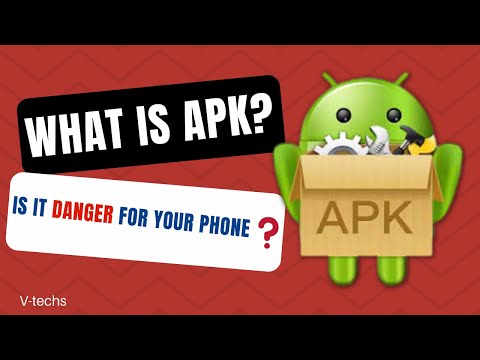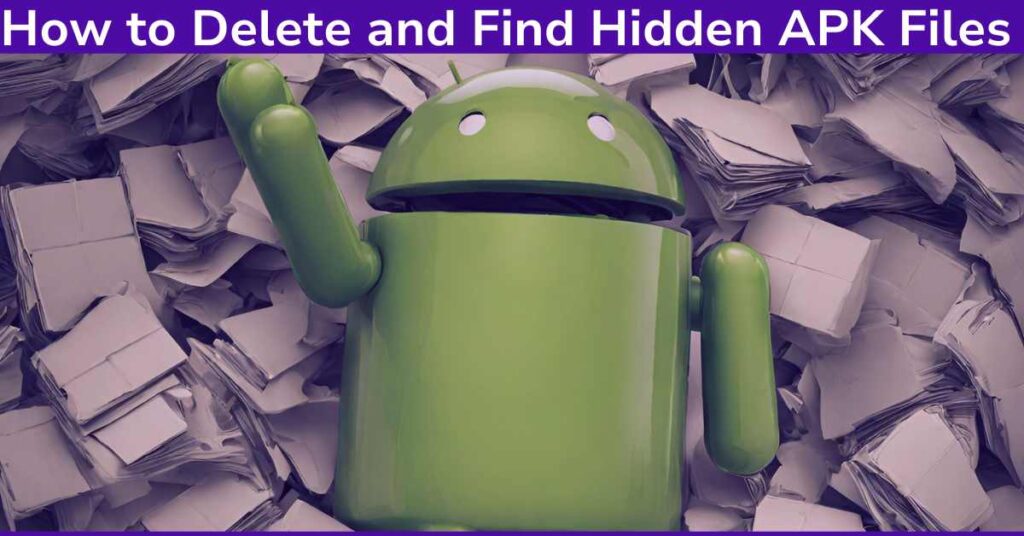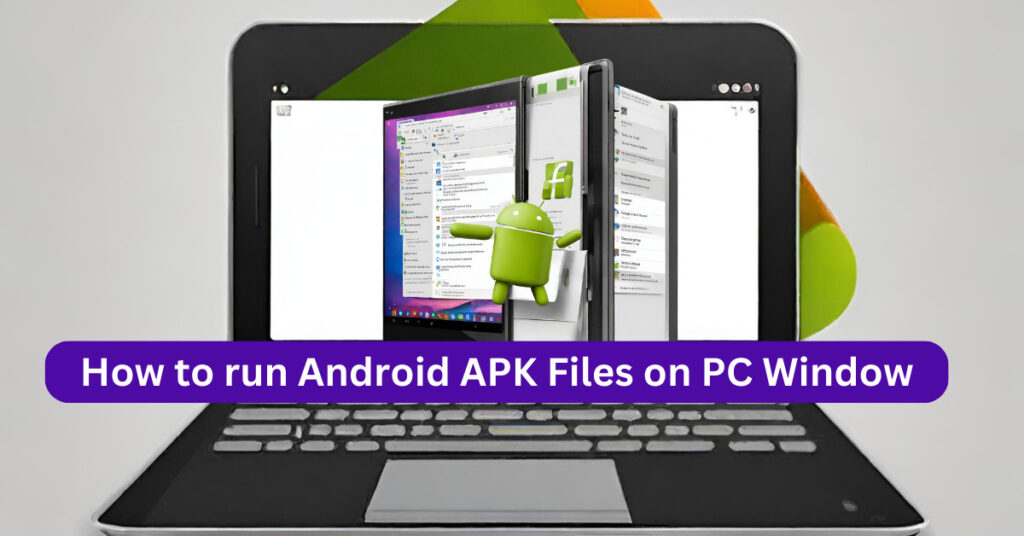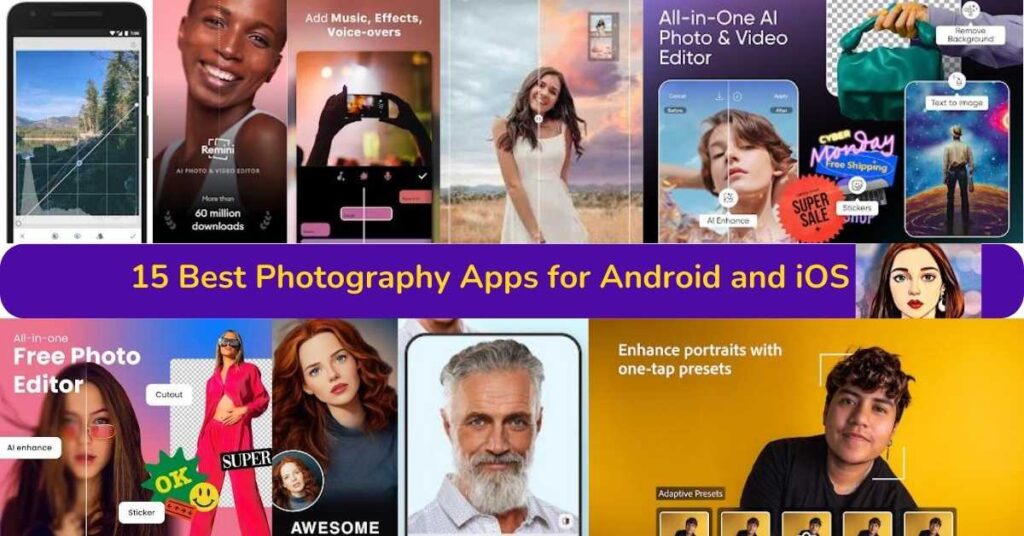Are you a student or gamer trying to stay up-to-date with the latest developments in mobile technology? Or perhaps a user of a popular Google App, looking for new ways to make your experience more enjoyable?
Have you ever heard of APK, and wondered What Does APK File Means in Android File Format? In this blog post, we will cover, what exactly it is and learn about APK files. We’ll explore how Android users can download and install the newest versions as well as any potential safety issues associated one can face in installing an app.
By the end of this article, you’ll not only know what an APK is but understand its benefits or drawbacks from multiple perspectives and have all the information needed to decide whether or not downloading one weighs out for you. Let’s get started!
What is the difference between APK and app?
If you’re not a tech expert, it’s easy to become confused by the terminology surrounding mobile apps. One common point of confusion is the difference between an APK and an app. In short, an app is the finished product that a user downloads onto their device, while an APK is the file that contains the app’s software and resources.
So, when you download an app from the Google Play Store, for example, you’re actually downloading an APK file that is then installed onto your device in the form of an app. While this may seem like a minor technicality, understanding the difference is important for anyone looking to develop or troubleshoot mobile applications.
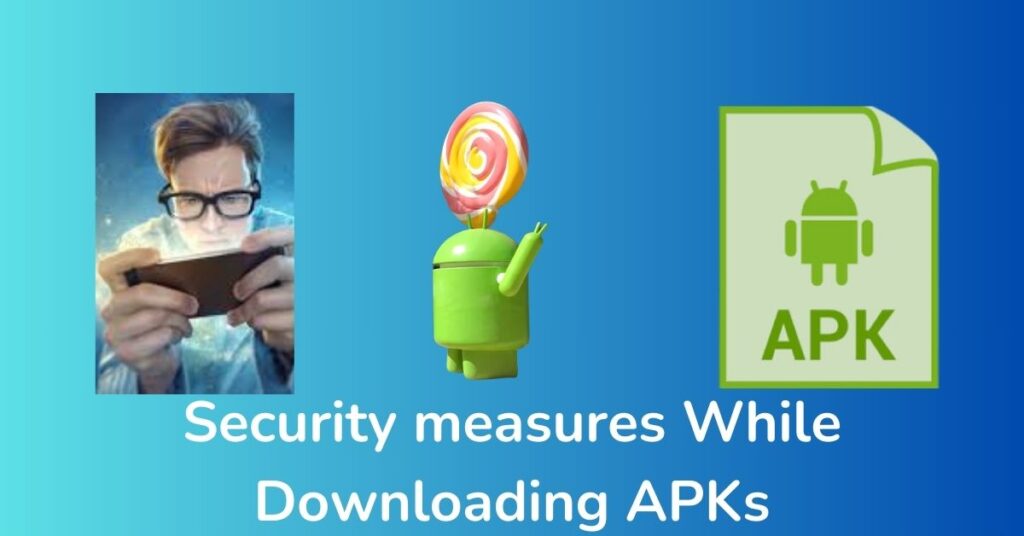
If you’ve ever owned an Android device, you’ve probably heard the term “APK”. But what exactly is it? APK stands for Android Package Kit, and it’s essentially the format in which Android applications are packaged and distributed.
Every time you download an app from the Google Play Store, you’re actually downloading an APK file. APKs are important because they allow developers to distribute and install applications easily.
Additionally, APKs can be shared between Android devices, making it easy for users to share and install apps with one another. So, the next time you download an app, remember that you’re actually downloading an APK file – a fundamental building block that makes Android apps possible.
Types of applications that can be downloaded as APK
The Android operating system allows users to download and install a vast range of applications in the form of APK files. These files are typically found outside of the Google Play Store, are easy to install, and can provide a host of features and benefits for users.
Some common examples of APK files include file managers, music players, messaging apps, and games. Additionally, users can also access more specialized apps that are not available on the Google Play Store, such as certain emulators or apps that allow for customization of the Android system itself.
With so many options available, APK files offer users a great deal of flexibility and choice when it comes to personalizing their Android experience.
Pros & Cons of downloading an APK instead of Google Play Store
Downloading an APK outside of the Google Play Store can be a tempting option, offering free access to various apps and games that may not be available on the official stores.
However, it comes with its own set of risks and cons. The most significant of these is the potential risk of malware and other viruses that can damage your device or compromise your data. Additionally, APKs may not be regularly updated, meaning you may miss out on new features or security updates.
There’s also the possibility that some apps may not work as intended or might even harm your device. At the end of the day, weighing the pros and cons of downloading an APK is an individual decision, so it’s up to you to decide what risks you’re willing to take for the potential benefits after reading What Does APK file means in Android File Format article.
How to download, install APK Files, and check up-to-date
How exactly do you download, install, and check whether an APK is up-to-date? Well, first off, you’ll need to find a reliable source for the APK file. From there, you can download the file and then tap on it to begin the installation process.
Once the app is installed, you can check whether it’s up-to-date by heading to the app’s page on the APK provider’s website. If you’re using an APK updater app, it will automatically notify you when a new version of the app is available for download.
So there you have it – a quick rundown on how to get your hands on an APK file and keep it up-to-date.
Security measures While Downloading APKs File Format
In today’s digital world, downloading various types of applications on our devices has become an indispensable part of our daily lives. However, behind the convenience of downloading lurks potential security risks. Cybercriminals are constantly searching for vulnerabilities in apps, making it essential to take security measures carefully when entering the app store or downloading any APKs.
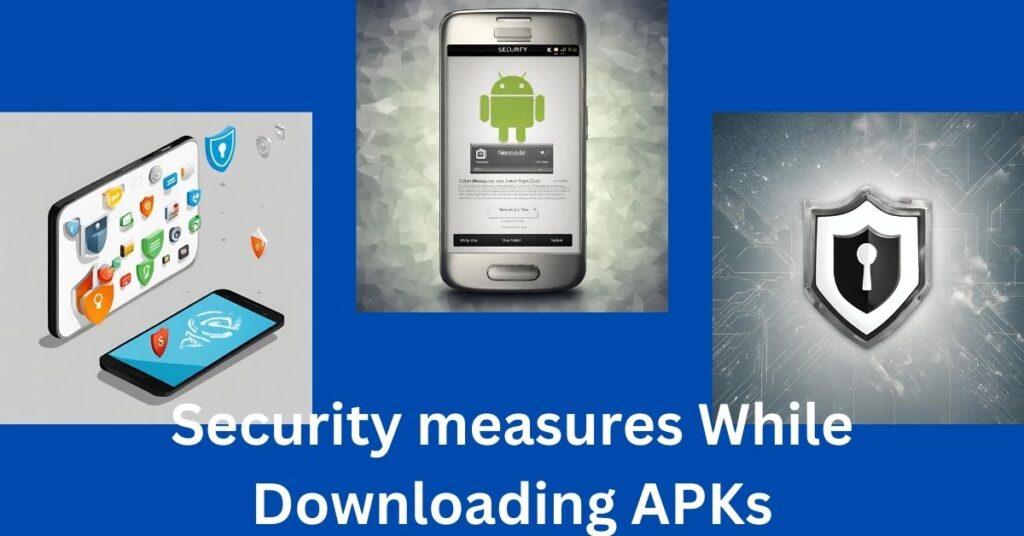
The first thing you must do is to ensure that the downloading source is reputable. Download applications only from authorized sources such as Google Play or the Apple App Store, as these platforms regularly check their apps for security issues. Additionally, always check the app’s rating and reviews posted by other users to know its liability. Finally, make sure to scan the app using reputable antivirus software. By taking these security measures, you can safeguard your device from potential malware, viruses, or any other malicious attacks.
Share tips for finding reliable sources for APK Installation
APK downloads are popular and widely used, but it’s important to be cautious when downloading them. One key tip for finding reliable sources is to check the reputation of the website or app store.
Stick with well-known sources like Google Play Store or Amazon Appstore, and be wary of websites that offer downloads for free. Another tip is to read reviews and do some research about the specific APK you’re considering downloading.
Look for feedback from other users, check if it’s been updated recently, and verify that it’s compatible with your device. By taking these precautions, you can ensure that your APK downloads are safe and secure.
Summarize best practices for installing and managing
Installing and managing APKs on Android phones can be a daunting task for many, especially for those who are not tech-savvy. But fear not, as there are a few best practices that can make the process much smoother.
1. First and foremost, it’s important to only download APKs from trusted sources.
2. Second, keep your Android device updated to ensure compatibility with the latest versions of APKs.
3. Third, make use of reliable antivirus software to scan all downloaded APK files.
4. Fourth, be mindful of the permissions requested by the APK during installation and only grant access to what is necessary for the app to function properly.
5. Finally, regularly clear up space on your device by deleting unused APKs. With these best practices, you can confidently enjoy all the benefits of installing and managing APKs on your Android phone.
Are APKs legal?
The world of mobile apps can feel overwhelming, especially when it comes to the legality of certain apps. One question that often arises is whether apks are legal. The short answer is that it depends.
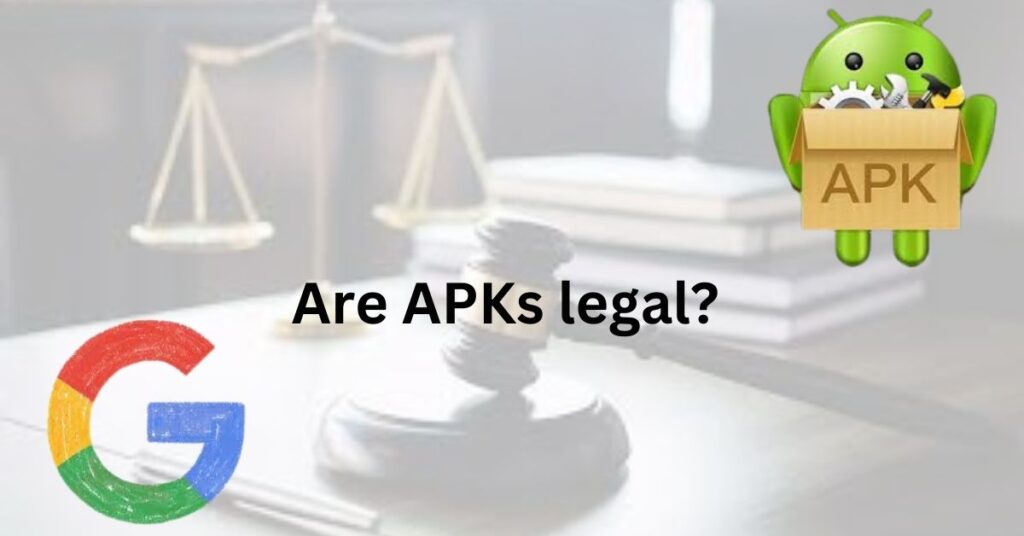
An apk, or Android application package, is the file format used for installing apps on Android devices. While some apks are sanctioned and available for download through the Google Play store, there are others that are created by third-party developers and distributed through alternative means.
These third-party apks may contain malicious code or infringe on copyright laws. So, before downloading an apk, it’s important to do your research and ensure that it’s a legal and safe option.
Do you have to pay for APK?
APK files, or Android Application Package files, are essentially the heart and soul of your Android devices. They are what make your favorite apps and games come to life on your device, and without them, your experience would be incomplete. But when it comes to paying for APK files, there seems to be some confusion among users.
So, do you have to pay for APK files? The simple answer is no! The vast majority of APK files are free to download and use, and you can find them on a variety of reputable websites online.
However, it’s important to exercise caution when downloading APK files, as there are some sites that may offer harmful or malicious files. Nonetheless, finding the perfect free APK file is a great way to enjoy your Android experience without breaking the bank.
How do you know if an APK is a virus?
How do you know if an APK is a virus? Unfortunately, some APKs might contain harmful viruses or malware. One way to help detect if an APK is a virus is by using trusted antivirus software.
Additionally, you should pay attention to the permissions that the app requires and only download apps from trusted sources, such as the Google Play Store.
By taking these precautions, you can protect your device from harmful viruses and enjoy the advantages of downloading apps worry-free.

Other Options include, checking your APK files for viruses before you install them, is to use an antivirus app specifically designed for Android devices. These apps will scan your APK files and let you know if they detect any malicious software.
Another option is to use an online virus scanner. These work similarly to antivirus apps, but you upload your APK file to a website instead of scanning it on your phone. No matter which method you choose, taking the time to check your APK files for viruses will help keep your device running smoothly and your personal data safe and secure.
Conclusion: What Does APK File Means in Android
In conclusion, it is important to understand the implications of downloading an APK rather than a standard app from the Google Play Store or Apple App Store and what measures need to be taken in order to ensure its safety. At times, APKs may provide useful features that are not available through the official stores, but it is vital that caution is always taken when downloading any type of app.
When acquiring an APK, make sure that you obtain it from a reliable source and that you take all necessary precautions; if you keep these in mind, your experience with APKs will be safe and enjoyable. Be sure to also remember the distinction between an app and an APK, what types of applications can be downloaded in this format (such as Google apps), do apks cost money?,
how do you know whether an APK is a virus?, and other essential related topics. With this knowledge firmly in mind, you are ready to start making the most out of all those unique apps that downloadable as an APK!
If you are interested to read about How to Delete and Find Hidden APK Files safely. You can Visit our dedicated blog.