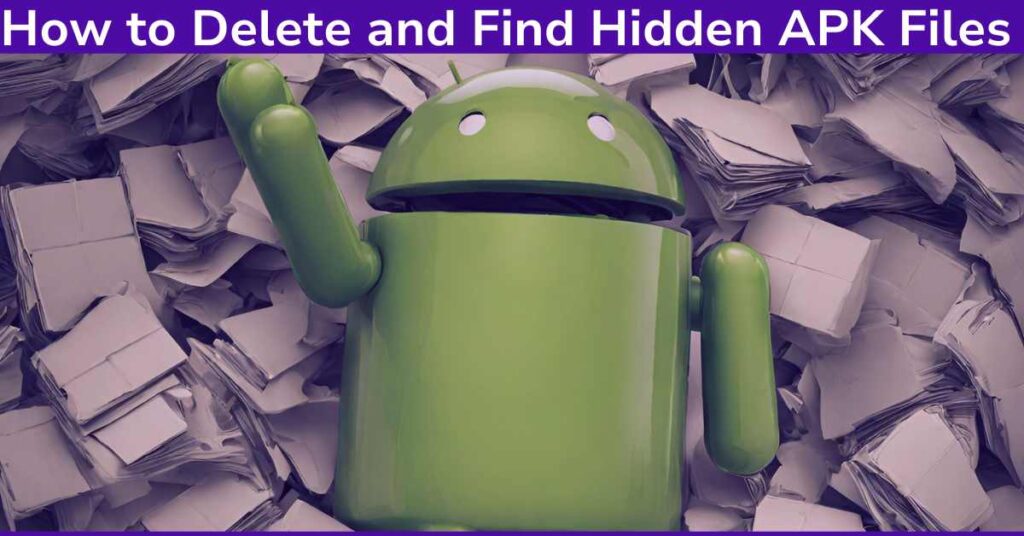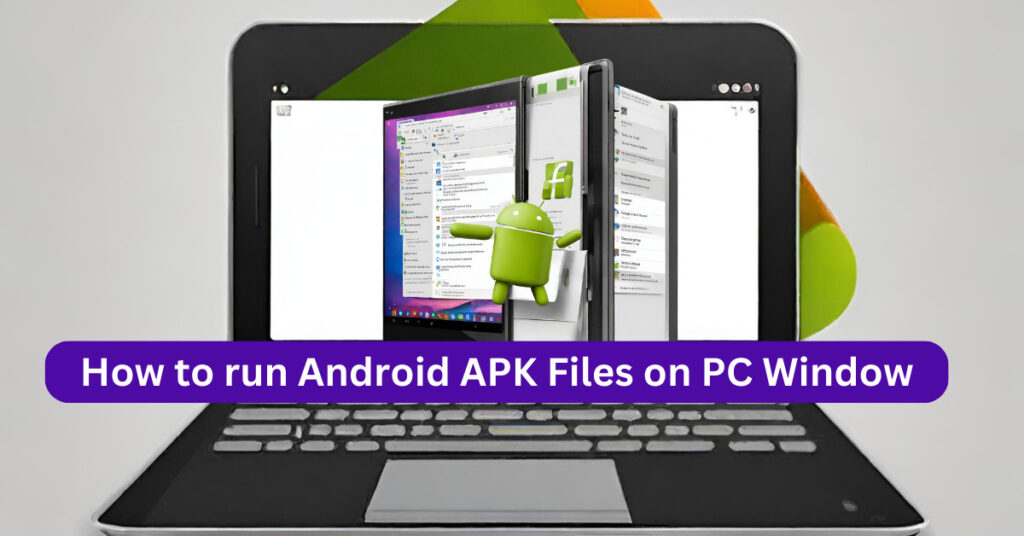Are you ready to take your gaming mobile app use to the next level? Then you’ll need to understand Convert Android App Bundle AAB File to APK and its differences with APKs file.
In today’s world, where technology advances almost daily, it is essential to know what works best for your Android device that needs powerful digital formats, you can decide which will give you the ultimate user experience!
Keep reading to learn more about AAB to APK file benefits and drawbacks to ensure your app downloads are optimised for success.
What is a Universal APK and an App Bundle (AAB)?
- APK stands for “Android Package Kit” and is the file format Android operating systems use to distribute and install mobile apps.
- On the other hand, Google introduced a new publishing format in 2018. It contains all of the code and resources necessary to run an app, but it allows for more optimized delivery of these assets based on a user’s device configuration
- Essentially, APK is the traditional format for app distribution, while AAB is a more modern and efficient way to distribute apps.

Size Differences in Mobile APP:
- One of the main differences between APK and AAB is the size. APK files include all resources needed for an app to run, regardless of whether or not they are necessary for every user’s device.
- It, on the other hand, only include resources needed for a specific device configuration. This results in smaller file sizes and faster download times for users.
- In fact, Google reports that apps published as AAB have seen an average of 20% reduction in size when compared to APKs android application.
Installation Differences Between AAB and APK:
- Another significant difference between APK and AAB is the installation process.
- When users download an APK, they will receive all resources for the app at once, regardless of whether or not their device supports them. This can result in longer install times and wasted storage space for specific devices.
- With it, only the necessary resources are downloaded based on a user’s device configuration. This allows for faster and more efficient app installations.
Advantages of APK:
While it offers many benefits, there are still advantages to using APK files.
- Since APKs have been around longer, they are easier to create and distribute without special tools or knowledge.
- Additionally, Some third-party app stores may only accept APKs for distribution.

Advantages of App BundleTool:
- The main advantage of it is the optimized delivery of app resources.
- By only including necessary assets, AAB result in smaller file sizes and faster download times for users. This can lead to a better user experience and higher app ratings.
How do they differ from each other in terms of size, features, and development process?
- As mentioned earlier, they are typically smaller than APKs due to their optimized delivery of resources.
- In terms of features, both APKs and Bundles can include any feature or functionality that an app developer desires. The main difference is how these features are delivered and installed on a user’s device.
- In terms of the development process, creating an AAB requires additional tools and knowledge compared to a standard APK. However, Google offers Android App bundle support and guides to make the process as smooth and simple as possible.
- From a development process standpoint, APKs are easier and more familiar for many developers to create and distribute. However, t may require some additional knowledge and tools to take full advantage of its features.
What are the requirements for AAB to APK?
- In order to create an AAB File, developers must use Android Studio 3.2 or higher.
- Additionally, it can only be published on Google Play Store now. However, support for other app stores is expected to be added in the future.
- It’s also important to note that some features, such as dynamic feature modules and instant apps, are only available when using it.
If you are interested to read about How to Run Android APK Files on PC Window. You can Visit our dedicated blog post.
Benefits of using a Bundle:
- App Bundles offer several benefits that make them a worthwhile option for developers.
- As mentioned, optimising app resource delivery means smaller file sizes and faster user download times. This can result in higher user satisfaction and better ratings for your app.
- Additionally, it support dynamic feature modules that allow for more efficient development and testing of new features without releasing a full app update.
- it also support instant apps, allowing users to try out an app without installing it on their device. This can be beneficial for marketing and increasing user engagement.

How to install AAB files on your Android smartphone?
- Currently, AAB files can only be installed on Android devices with the latest Google Play Store version.
- When users download an app from the Play Store, they will automatically receive the ABB version, if available. Otherwise, they will receive the APK version.
- There are no plans to allow users to manually install AAB files without using the Google Play Store.
How to convert your existing APK into an AAB file?
- To convert your existing APK into AAB, use Android Studio 3.2 or higher.
- Once you have the necessary tools, follow Google’s guide on migrating from APK to Bundle.
- It is essential to note that some features, such as instant apps and dynamic feature modules, may not be supported by your existing APK and may require additional development.
Steps for testing and submitting an AAB in the Google Play Store:
- Before submitting it to the Google Play Store, thoroughly testing and optimising your app is essential.
- You can use Android Studio’s Bundle Explorer tool to preview what resources will be included in your Bundle for different device configurations.
- Additionally, you should thoroughly test your app on various devices and configurations to ensure that all necessary resources are being delivered correctly.
What app converts AAB to APK?
- There are several third-party tools available that can convert AAB to APK, such as Bundletool.
- However, Remember that these conversions may result in loss of optimization and may not produce the same results as Google’s official App Bundle publishing process. It is recommended to use Google’s tools for converting APK from AAB.
Practical tips for developers to get the most:
- When creating an AAB, it’s essential to carefully review and optimize your app’s resources to ensure that only necessary assets are included. This can result in a better user experience and smaller file sizes.
- Testing and updating are also recommended, as new features or device configurations may require additional resources.
- Utilizing dynamic feature modules can also help efficiently develop and test new features without disrupting the entire app.
- Remember that while it offers many benefits, specific devices may have limitations or compatibility issues. It’s important to thoroughly test your app on various devices before releasing it to ensure a smooth user experience for all users. Taking advantage of it can result in a better user experience, higher app ratings, and a more efficient development process for developers. So, if you want to lower your app’s file size and improve its performance, consider using it for your next project. Happy developing!
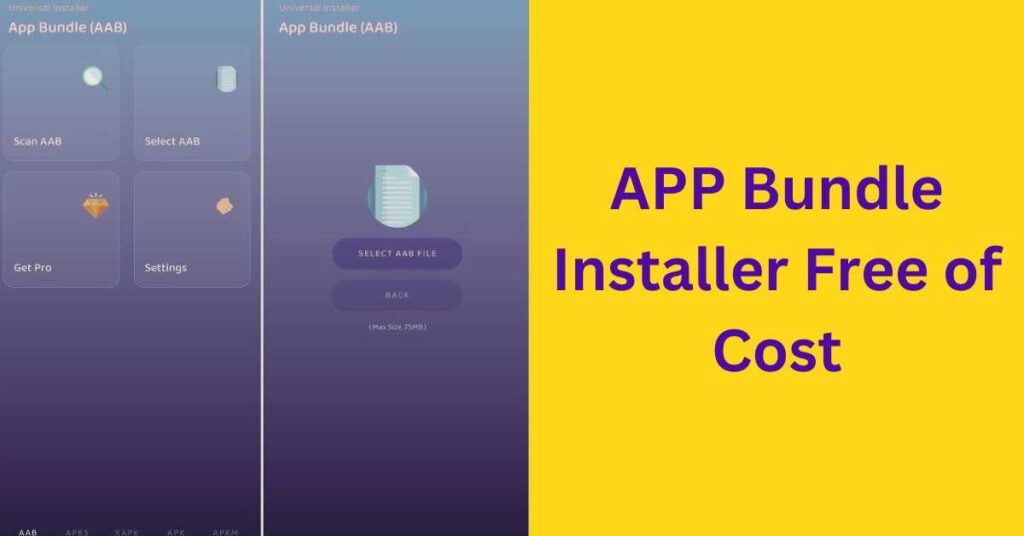
Conclusion:Convert Android App Bundle AAB File to APK and its differences with APK file
In this blog, we have discussed Convert Android App Bundle AAB File to APK and its differences with APK files and differ from traditional APKs in terms of size, features, and development process. We also covered the requirements for creating and publishing it and its benefits for developers. Also, we’d like to give you practical tips for maximizing your experience.
Overall, AAB offers many advantages for developers and users, making it a valuable tool for creating and distributing Android apps. With Google’s support and guidance, creating it can be a seamless process that results in a better user experience and more efficient development. So don’t hesitate to try App Bundles for your next app project! Happy coding!