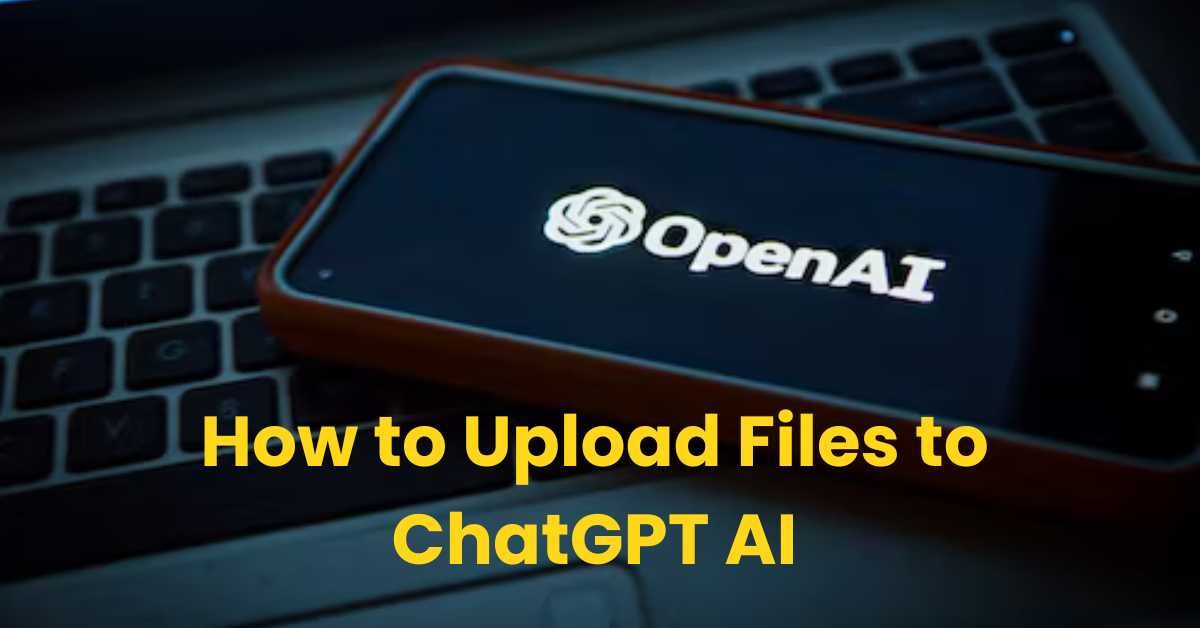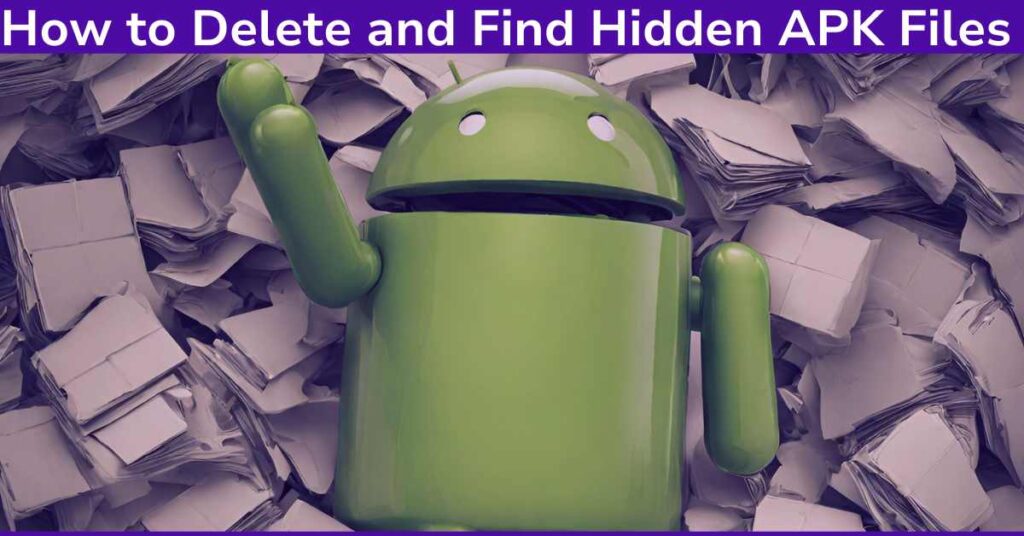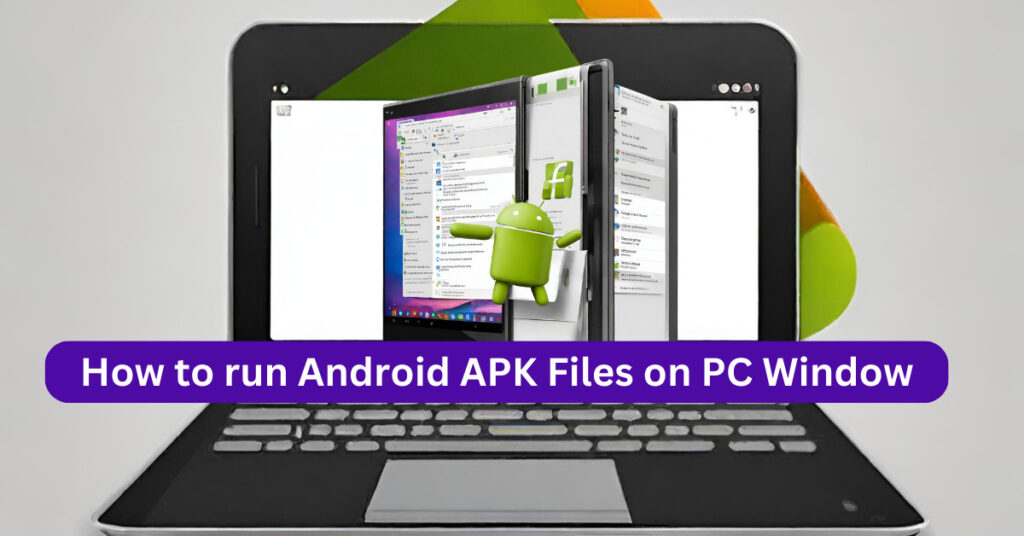After the innovation of ChatGPT, almost everyone who knows about it; is trying to utilise it for their day-to-day work. But sometimes, It becomes necessary to upload bulk files while giving a prompt to GPT-4 and 3.5. In this article about “How to Upload Files to ChatGPT AI“. I decided to share a to-the-point guide with my readers.
In the first half, I highlighted the features of ChatGPT and a few points about why we need to upload the file. You can ignore these points and go directly to the upload procedure.
Uses of ChatGPT AI and its Functionality
ChatGPT is an AI language model developed by OpenAI that specialises in natural language understanding and generation. Its ability to understand and respond to human language conversationally has gained tremendous popularity. It is a valuable tool for various applications such as chatbots, customer support, and content generation.
ChatGPT’s functionality lies in its deep learning algorithms, which enable it to analyse and generate human-like responses based on the input it receives. This makes it a valuable tool for businesses and individuals who require a reliable and efficient AI communication solution.
Moreover, ChatGPT’s importance is evident in its ability to improve customer engagement, automate routine tasks, and generate personalised content. As the demand for AI-powered communication tools grows, ChatGPT’s functionality and capabilities are expected to become increasingly important in various industries.

Importance and benefits of uploading documents to ChatGPT AI
Uploading files to ChatGPT AI is important and beneficial for several reasons. Firstly, it allows for a more interactive and engaging conversation with the AI. By sharing files, users can provide additional context, references, or examples to help the AI better understand the topic at hand.
This can result in more tailored and relevant responses from the AI, leading to a more productive and fulfilling conversation experience. Additionally, uploading files can also help with collaboration and problem-solving. For instance, users can share documents, images, or data sets with the AI to seek input or assistance in analyzing and interpreting the information.
This can save time and effort, as the AI can quickly process and provide insights on the uploaded content. Overall, uploading files to ChatGPT AI can enhance communication, aid in decision-making, and improve the overall experience of interacting with the AI.
Understanding File Uploads to ChatGPT AI
ChatGPT AI is pretty chill when it comes to file types. It’s down with accepting all the usual suspects like plain old text files (TXT), PDFs, and even Word docs (DOC/DOCX). But it’s not just about the classics—this AI is also cool with more modern formats like Markdown (MD) and even HTML files.
So whether you’re slinging over a casual TXT file or something a bit fancier like a PDF, ChatGPT AI’s got your back. And don’t worry about compatibility issues either, it will easily handle all of them. It’s basically like the cool kid at school who’s friends with everyone.
It is ready to listen if you’ve got something to say, no matter what format you’ve got it in. So go ahead and send over that PDF of your latest masterpiece, or shoot over a simple TXT file—ChatGPT AI is ready for it all.
Clarifying the maximum size of files that can be uploaded on ChatGPT AI
This is to clear up any confusion about the file size limit on ChatGPT AI. I’ve found that the maximum size for uploading files is around above 25MB. That’s pretty good, considering most documents and images are well within that range.
If you’re trying to upload something bigger, you should find a workaround like compressing the file or splitting it into smaller chunks. But for everyday stuff, 25MB should cover most of your needs. Just letting you know in case you were wondering!
Step-by-Step Guide on How to Upload Files to ChatGPT AI
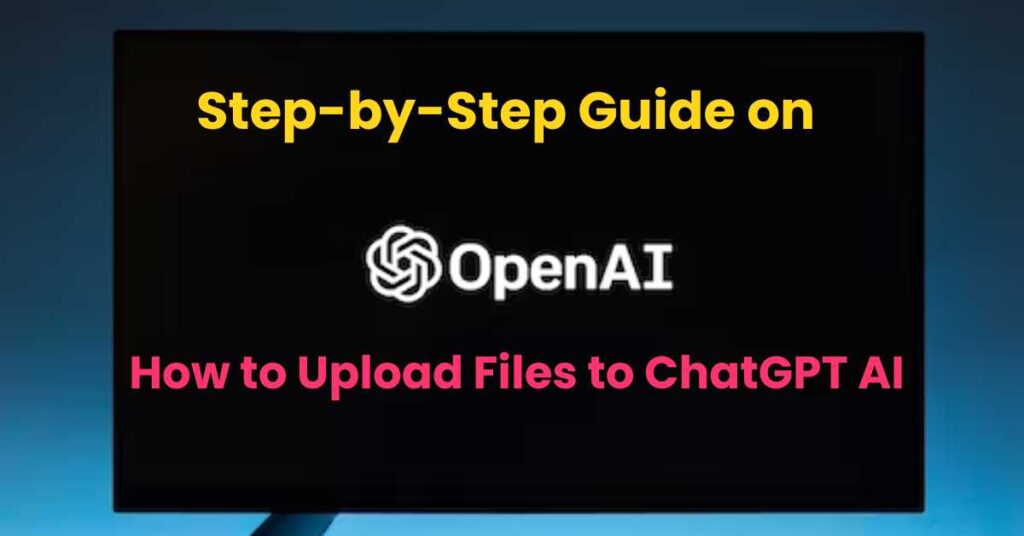
Chrome Extention Method: ChatGPT Plugins
To enhance your browsing experience, follow these simple steps to add the “ChatGPT Sidebar and File Uploader“.
1. Open Google Chrome: Launch your browser by double-clicking on its icon.
2. Go to Google Chrome Web Store: In the top-right corner, click on the three vertical dots to open the menu. Select “More tools” and then choose “Extensions.” This will take you to the Chrome Web Store.
3. Search for “ChatGPT Sidebar and File Uploader: Once in the Web Store, locate the search bar at the top left. Type in “ChatGPT Sidebar and File Uploader” and press Enter.
4. Download and Install the Extension: Look for the extension in the search results and click on it. You’ll find an “Add to Chrome” button on the extension’s page. Click it and confirm any prompts that appear.
5. Start Using the Upload Feature: After successful installation, you’ll notice a new sidebar and file green upload button. Open the sidebar to access additional ChatGPT features. To upload files, click the file uploader icon, select the desired file, and begin using ChatGPT 3.5 with the newly added functionality.
Things should consider using ChatGPT
Sometimes when you’re trying to upload a file, you might encounter a few hiccups. One of the main issues is gonna be a slow internet connection. If your Wi-Fi is acting up, it’s gonna take forever to get that file uploaded. Another thing to watch out for is the file size. Sometimes file is so big that it might not work.
Some Common Features: ChatGPT file Uploader
Absolutely! Let’s dive into the features of the “ChatGPT Sidebar and File Uploader” extension in detail:
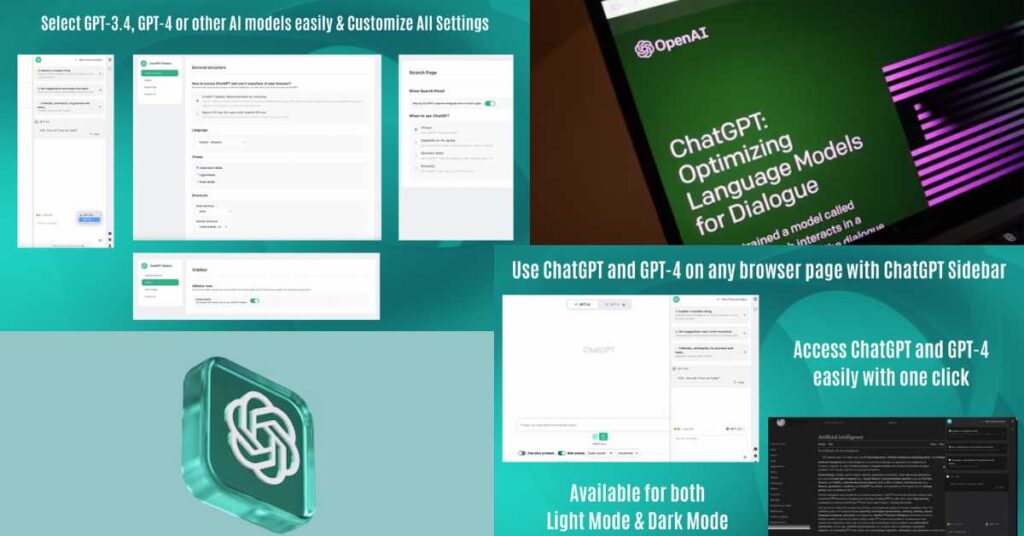
1. Light and Dark Mode:
Human-friendly touch: Choose between a bright Light Mode or a soothing Dark Mode to match your preferences and reduce eye strain during day or night browsing sessions. Toggle between modes for a personalised experience.
2. Access to both ChatGPT 3.5 and 4:
User-friendly insight: Gain access to the power of both ChatGPT 3.5 and 4. Enjoy the flexibility to switch between versions based on your specific needs and experience the latest advancements in natural language processing.
3. Load All Types of Files: Even PDF File
User-friendly convenience: Seamlessly upload various file types such as TXT, JS, HTML, PHP, PDF, CS, Java, CSS, DOC, XLS, PNG, JPG, WEBP, and more. The extension’s versatility ensures you can work with diverse file formats effortlessly.
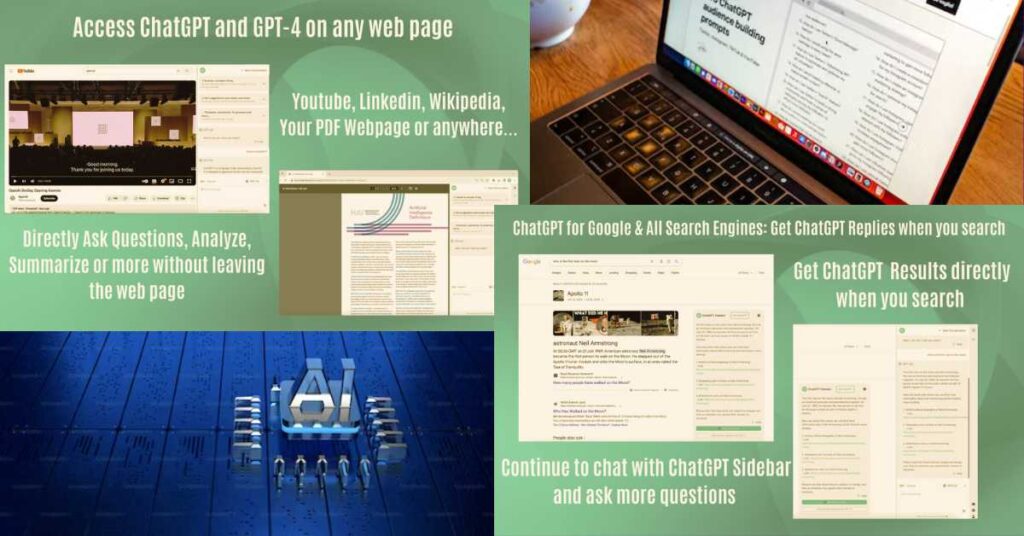
4. Translate Any File:
Human-friendly translation: Break language barriers by translating any text file. Whether it’s a document, code snippet, or webpage, the extension facilitates easy translation, making content accessible in multiple languages.
Get GPT Results When Searched:
User-friendly search functionality: Instantly retrieve GPT-powered results when you search within the extension. Effortlessly obtain information and insights in your current browsing environment.
Provide Access to Any Website Page Without Leaving the Web Page:
Seamless browsing experience: Access any webpage directly from the extension’s sidebar without leaving your current page. You can enjoy a more efficient workflow by navigating between websites without constant tab-switching. While performing search on Google Search Engine
Conclusion: How to Upload Files to ChatGPT AI
In conclusion, ChatGPT4 also provides an upload feature in the plugins section. So this guide is purely for the user of Free ChatGPT 3.5. So they also taste the features of the premium version for free and directly upload PDF files or other format files and save their time.
Although there are many other methods to solve the problem, I decided to share the easiest and simple one. That also gives extra features like Dark Mode, Sidebad functions in search engin and other user-friendly settings.